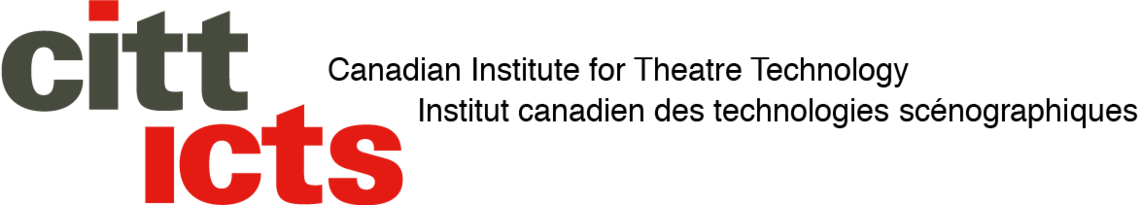Rendez-vous 2023 Pre-conference Workshop - ETC Ion XE Console Training
August 15 - 16, 2023
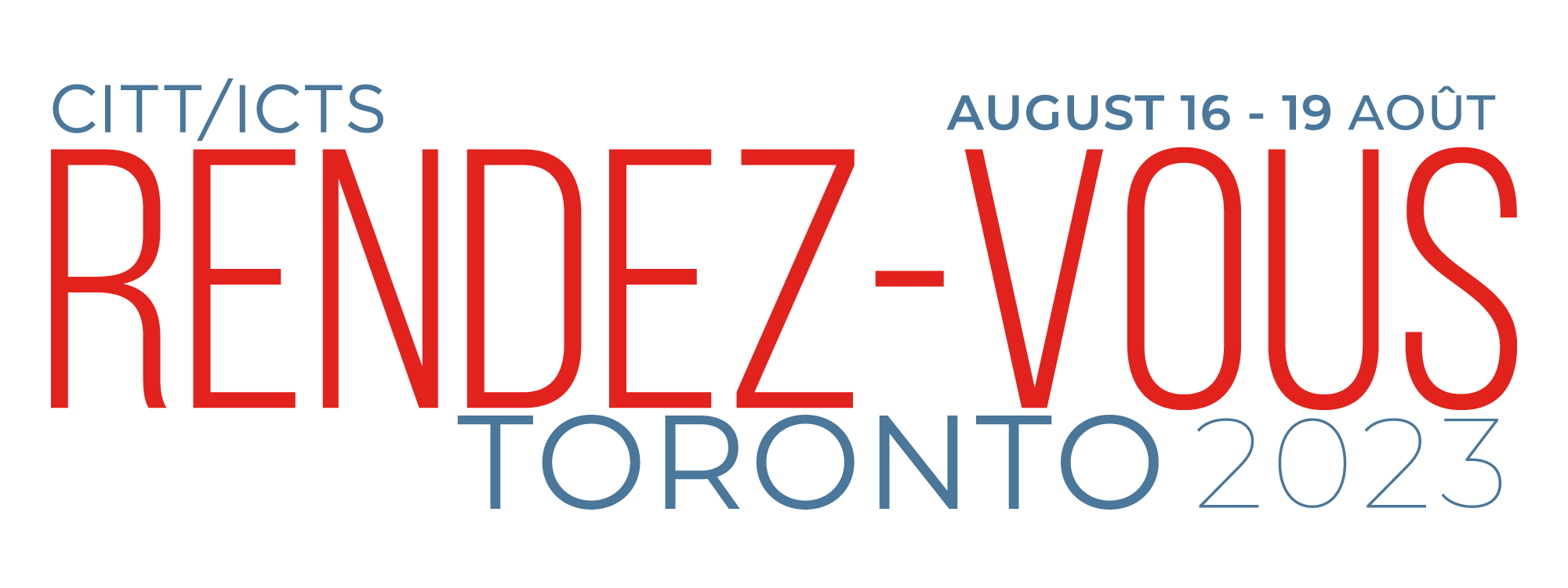
ETC’s Ion Xe lighting console provides simple and approachable programming and control for conventional systems as well as fully integrated lighting rigs.
As part of CITT /ICTS Rendez-vous 2023, join ETC at the Meridian Hall in Toronto to learn more about the features and functions of this amazing control system.

COST: $149.00 USD/day. Open to all.
LOCATION: Meridian Hall, Toronto, ON | Room: Mezzanine East
DATES & TIMES:
LEVEL 1 - ESSENTIALS: August 15, 2023 | 9:00 a.m. to 5:00 p.m.
LEVEL 2 - ENHANCED: August 16, 2023 | 9:00 a.m. to 5:00 p.m.
You can register for one, or both of these sessions, depending on your needs and experience level.
There are a total of 12 seats available for each day. There will be 6 consoles with 2 people seated at each console.
Registration is on a first-come, first-served basis.
Class will be taught on an Ion Xe console, but is appropriate for all Eos family consoles (Element, Element 2, Ion, Ion Xe, Gio, Gio@5, Eos, Eos Ti and Apex).
Classes are taught by either ETC Staff or by an ETC Contract Trainer.
Course Description
Level 1: Essentials
All the basics to start working with your lighting desk.
Are you new to the Eos family of consoles and want to hit the ground running with your first show? Learn all the basics you will need to get started in our Essentials class. This class will give you a solid foundation with the Eos family of consoles and prepare you to grow your knowledge as you are ready.
After completing the class, one should be able to:
- Patch conventional and multi-parameter fixtures
- Work with channels in Live mode
- Work with basic display navigation
- Record, select, and delete Groups
- Record to, load, and clear Submasters
- Record, play, and delete Cues
- Understand Tracking versus Cue Only as well as Block and Assert
- Control non-intensity parameters at a basic level
- Apply additional cue features such as Delay, Auto-Follow and Loop
- Use Park efficiently
- Evaluate and make changes in Setup
- Create simple step-based Effects
Level 2: Enhanced
Build on the basics for better programming.
Ready to move beyond the basics with your Eos family console? Build the skills you need to take your programming to the next level. Going beyond our Level 1 training, this class will get you going with additional features and functions of your console and get you on your way to programming like a pro.
After completing this class, one should be able to:
- Edit device attributes
- Understand display layouts and workspaces
- Record and recall Snapshots
- Create more elaborate Groups
- Be more effective using Submaster properties
- Record and recall Palettes and Presets
- Set up and use Direct Selects
- Understand and use Update, Auto-Mark, and other cue attributes
- Take advantage of Discrete Timing and Multipart cues
- Create and use Relative and Absolute Effects
- Feel comfortable with configuration and test functions in the Shell
- Create and use a basic Magic Sheet
Daily Schedule
Typical schedule for each day:
Please arrive before 9:00am to check in and get settled.
9:00 AM – Class starts
10:30 AM – Short Break
12:00 to 1:00 PM – Break for lunch.
1:00 PM – Resume class
2:30 PM – Short Break
4:00 to 5:00 PM – Class will end depending on overall class pace.